A little how-to.....
Get a webpage image on your blog.
Me and few others have been wondering how to get a webpage or a desktop image to appear on a blog post. Well, I know how to do it now!!! And after many hours of trying to figure it out.. I Have it ( Thanks Rebekah!). So I thought I would share in case anyone has ever wondered too or wants to try it.
Me and few others have been wondering how to get a webpage or a desktop image to appear on a blog post. Well, I know how to do it now!!! And after many hours of trying to figure it out.. I Have it ( Thanks Rebekah!). So I thought I would share in case anyone has ever wondered too or wants to try it.
If you have a PC, go to this link and it will take you through the step by step instructions:
If you have a Mac (like me) you can go to this link and see the instructions too.
To get this image(below) I had it opened and on my screen. I then hit command-shift-3 and the computer saved it to my desktop. Then when I went to create my blog post I clicked on the little picture icon and uploaded that image off of my desktop and hit upload. TADA!! easy peasy.
You can also also hit command-shift-4 and it lets you select an area of the window to save which is way cool. (Like the second image)
There is a few more tips and tricks I have learned along the way from about.com. things I had on my computer that I never knew how to use.
Hope at least someone finds this helpful or interesting besides me :)
Let me know if you try it out.
Oh and by the way this is a little sneak peak of my new website that should be up and running shortly so watch for that.
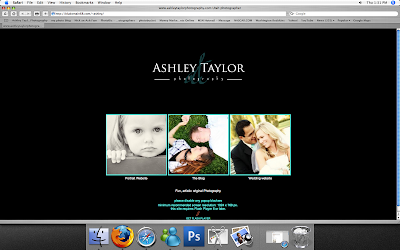







1 comments:
Hi Ashley, I was just going through my stuff getting ready for photocamp tomorrow and found your card. We met at Julie's class in ogden. Love your suff. Super cute and creative. hope to see you tomorrow!
Post a Comment